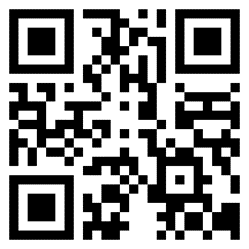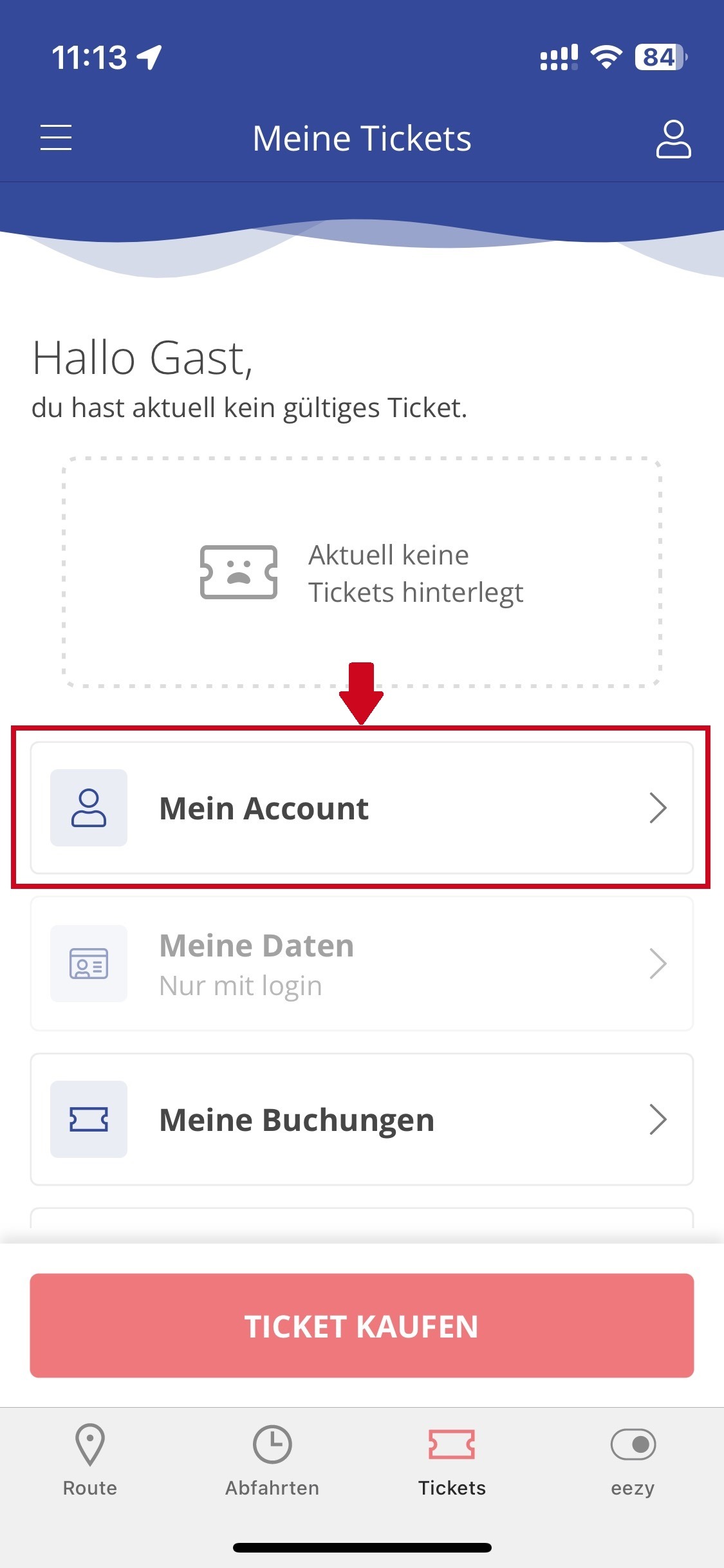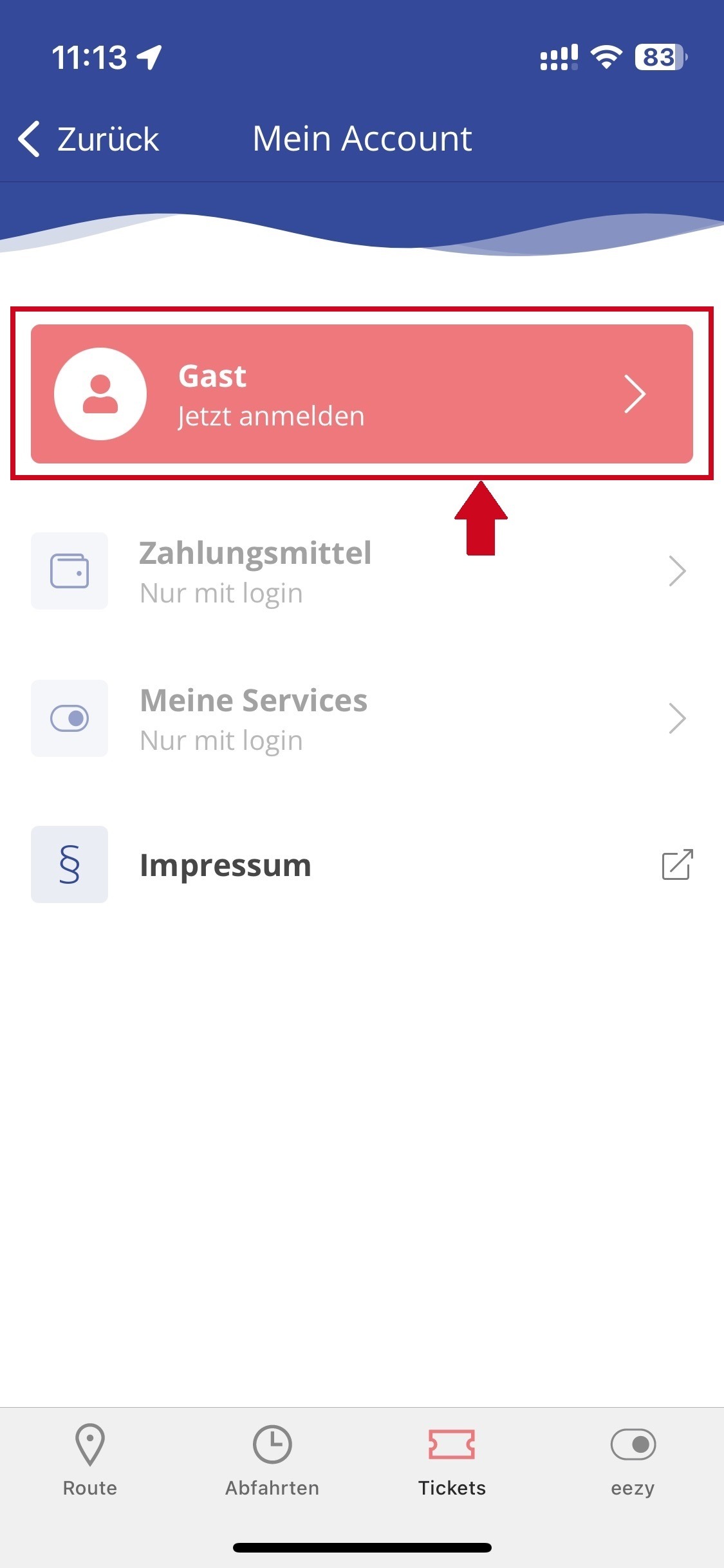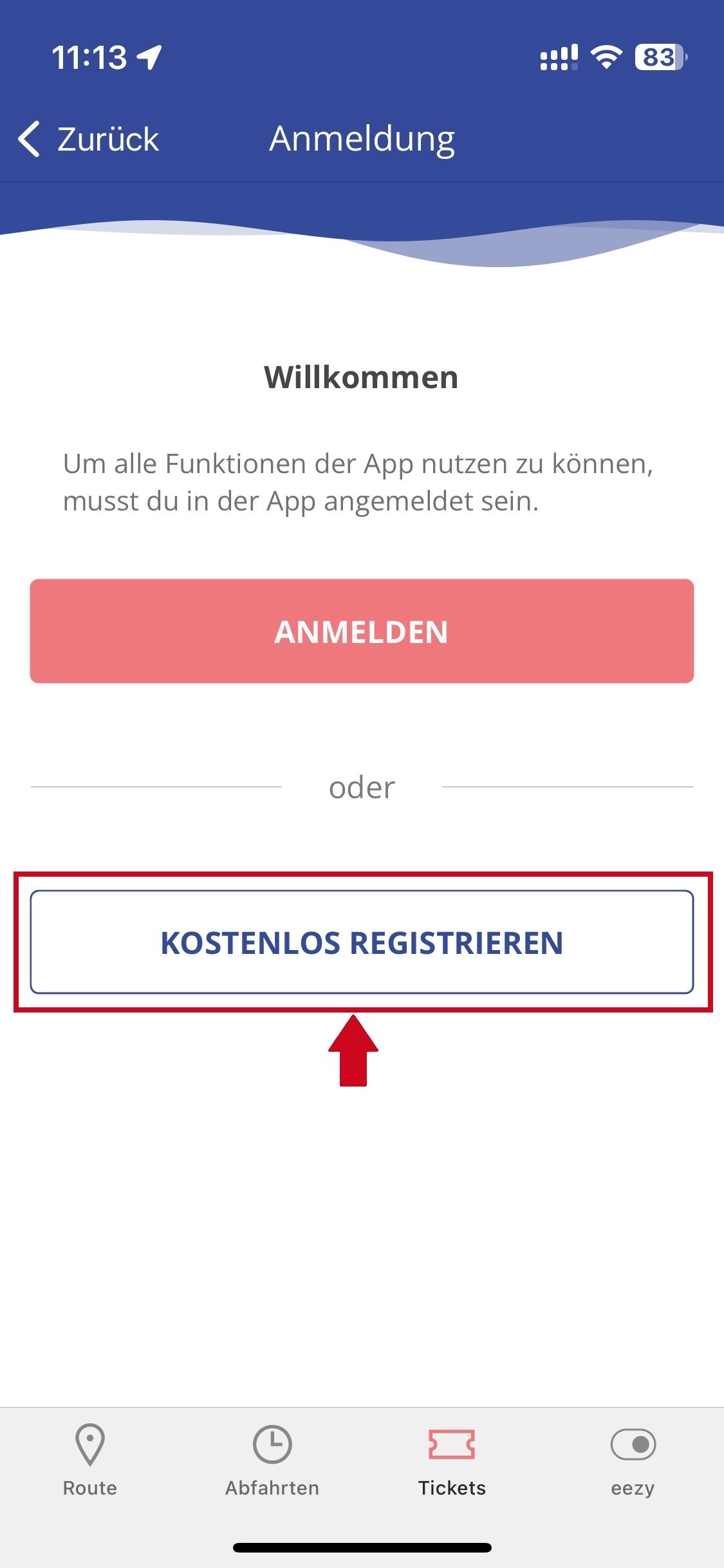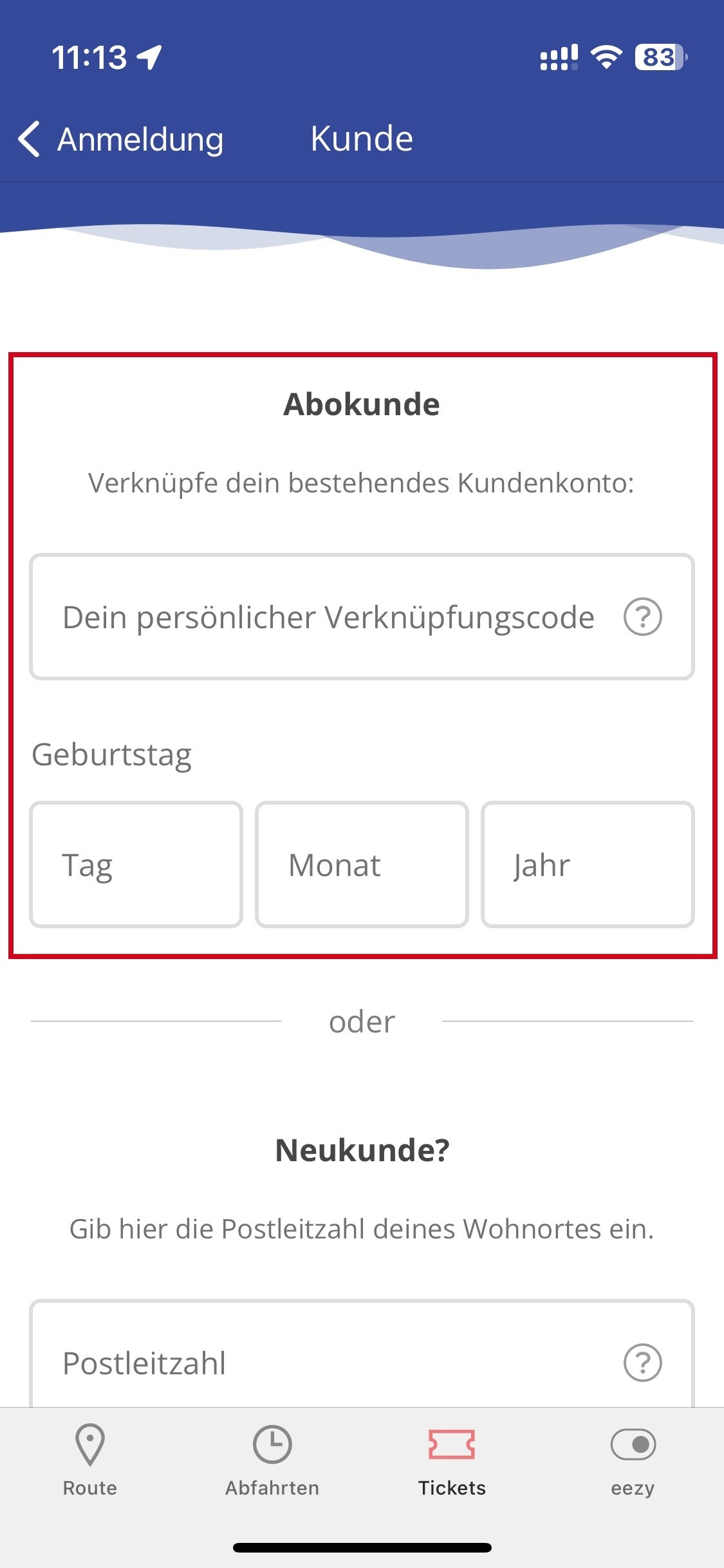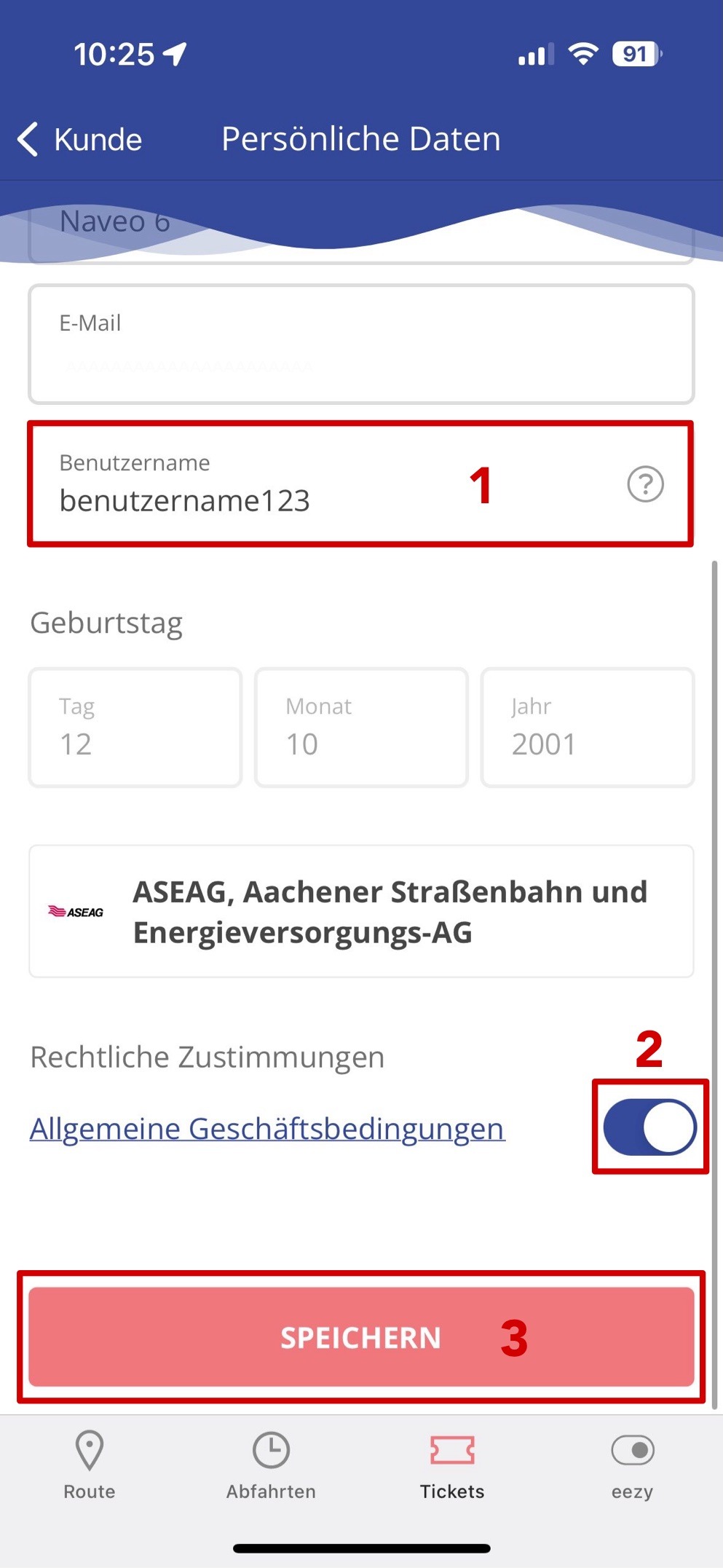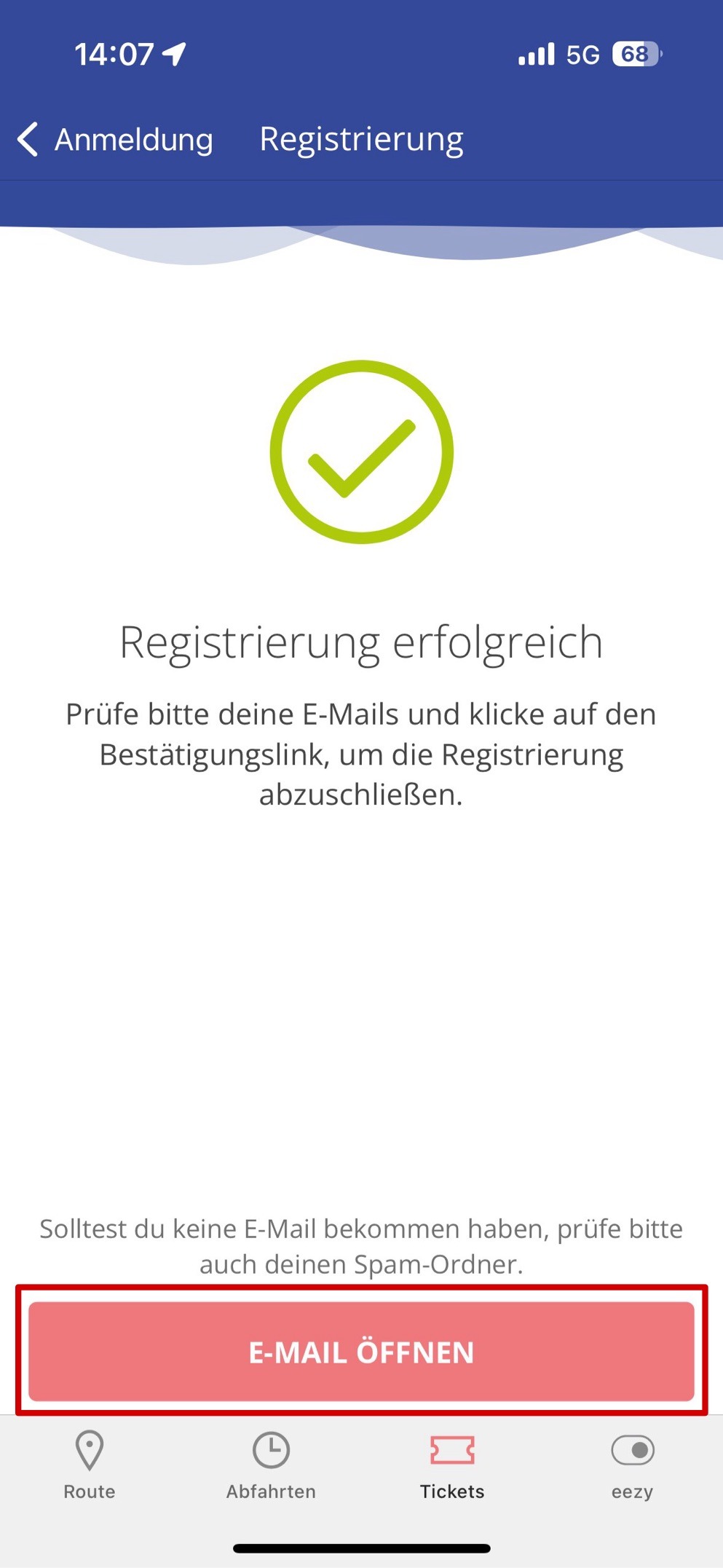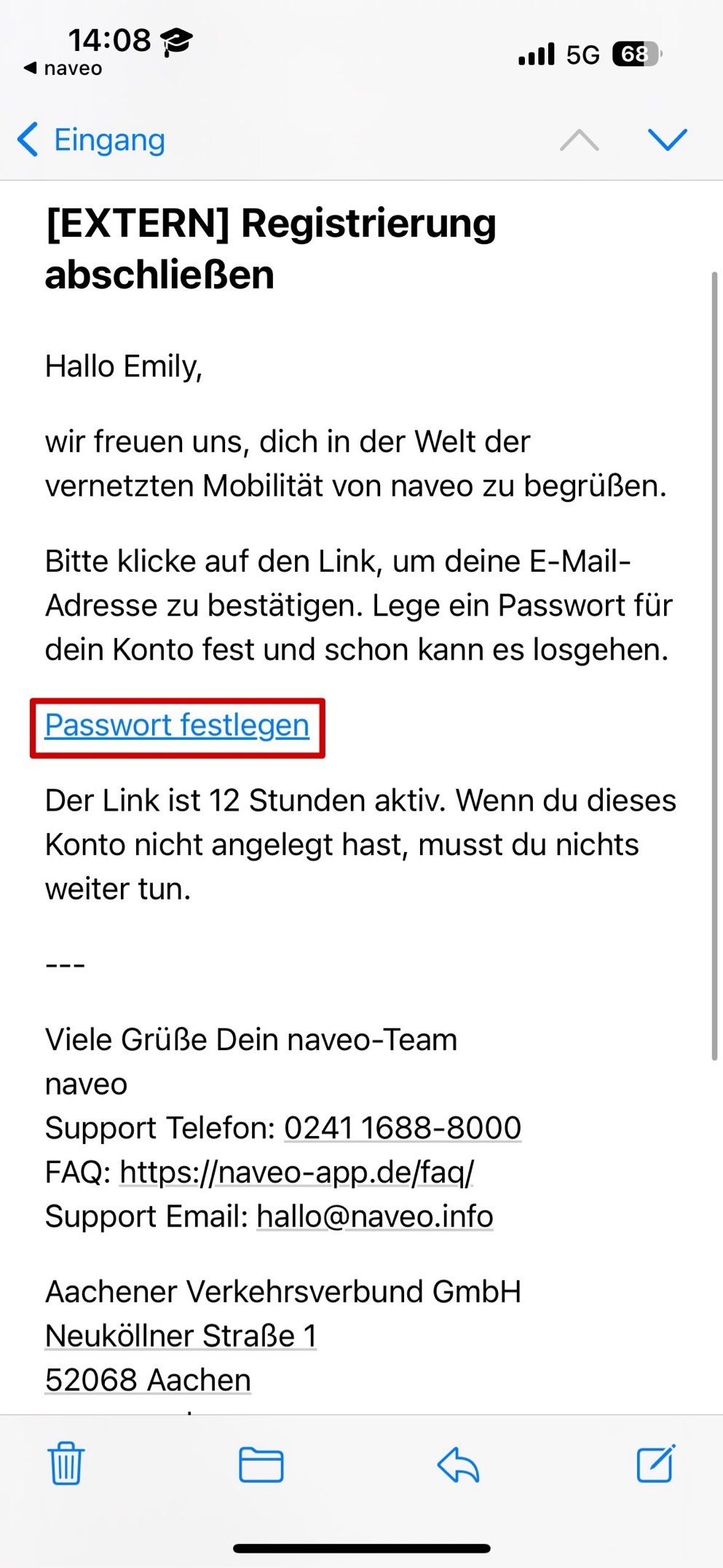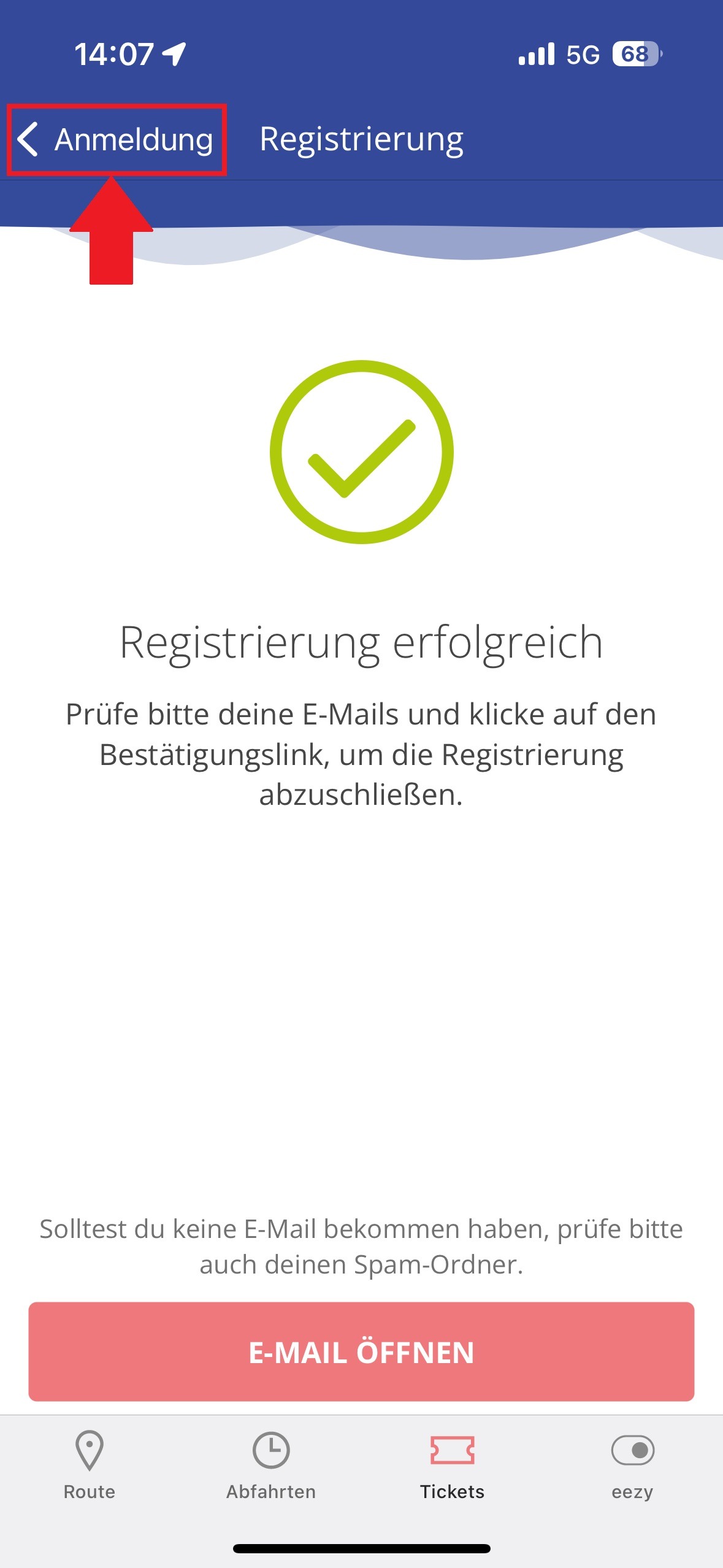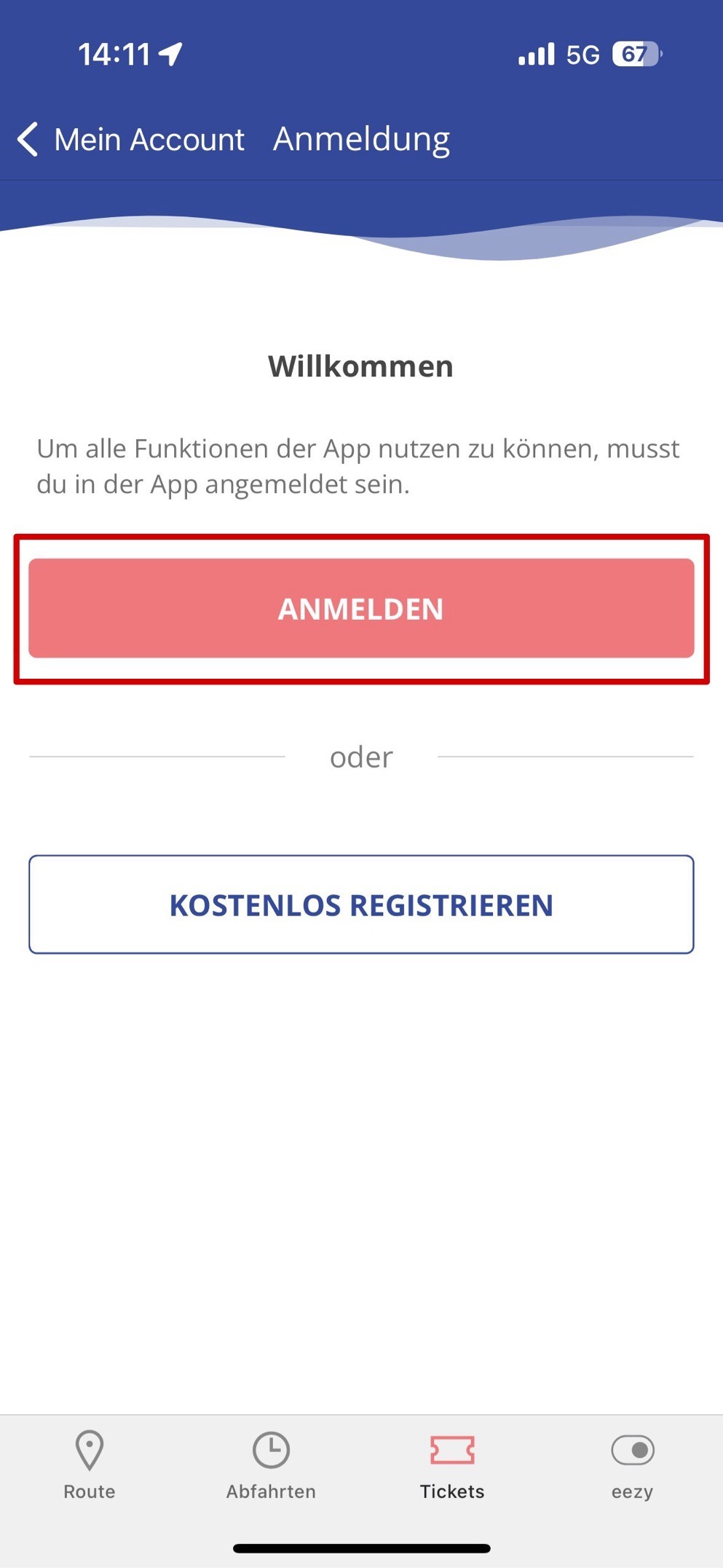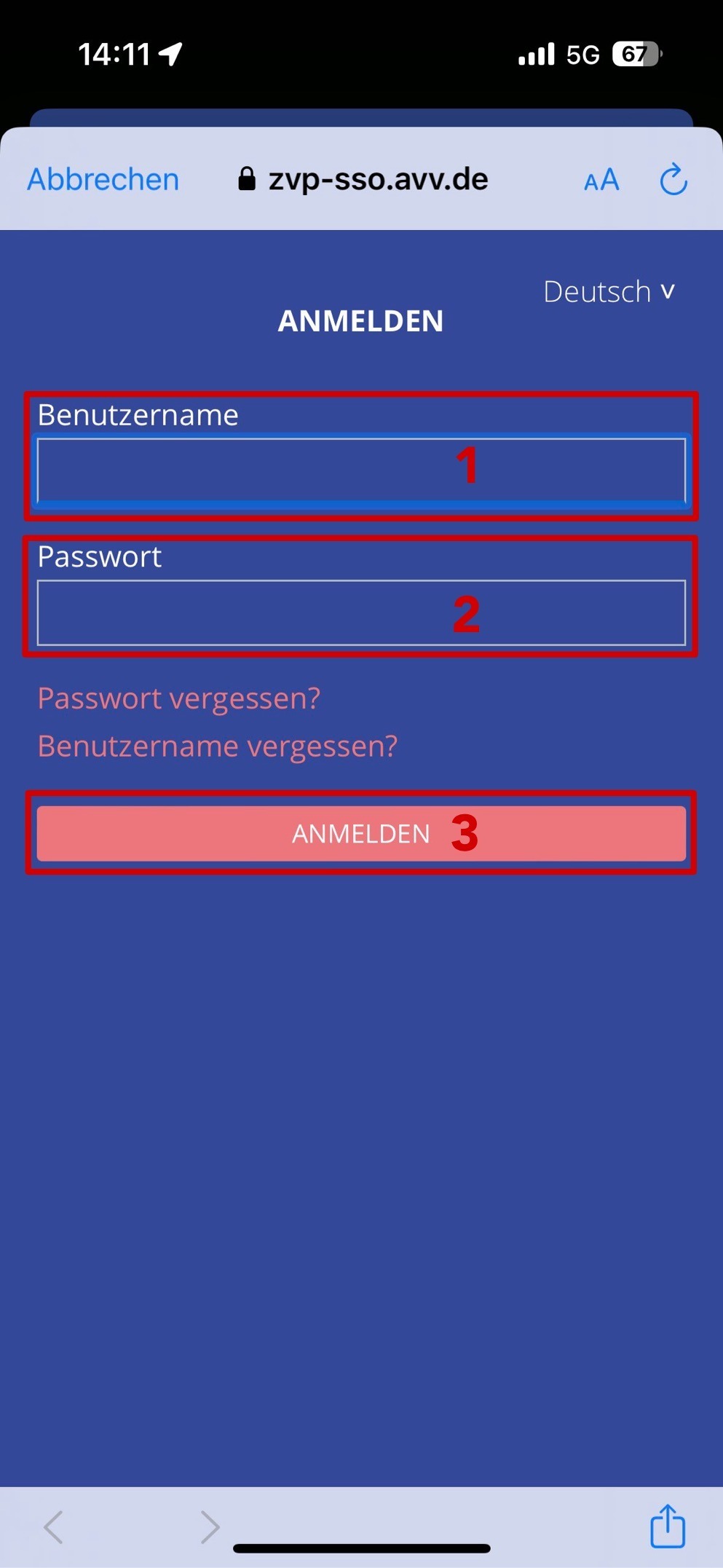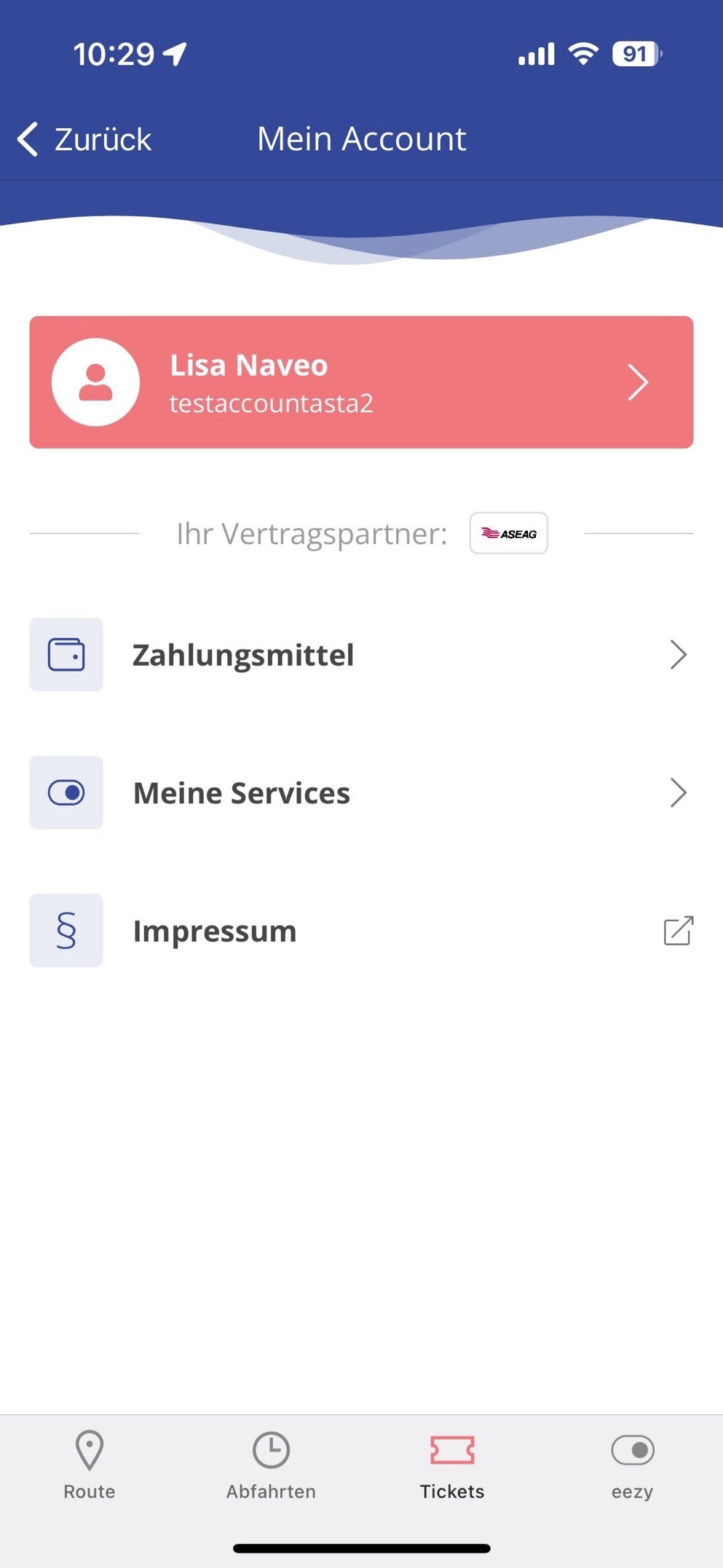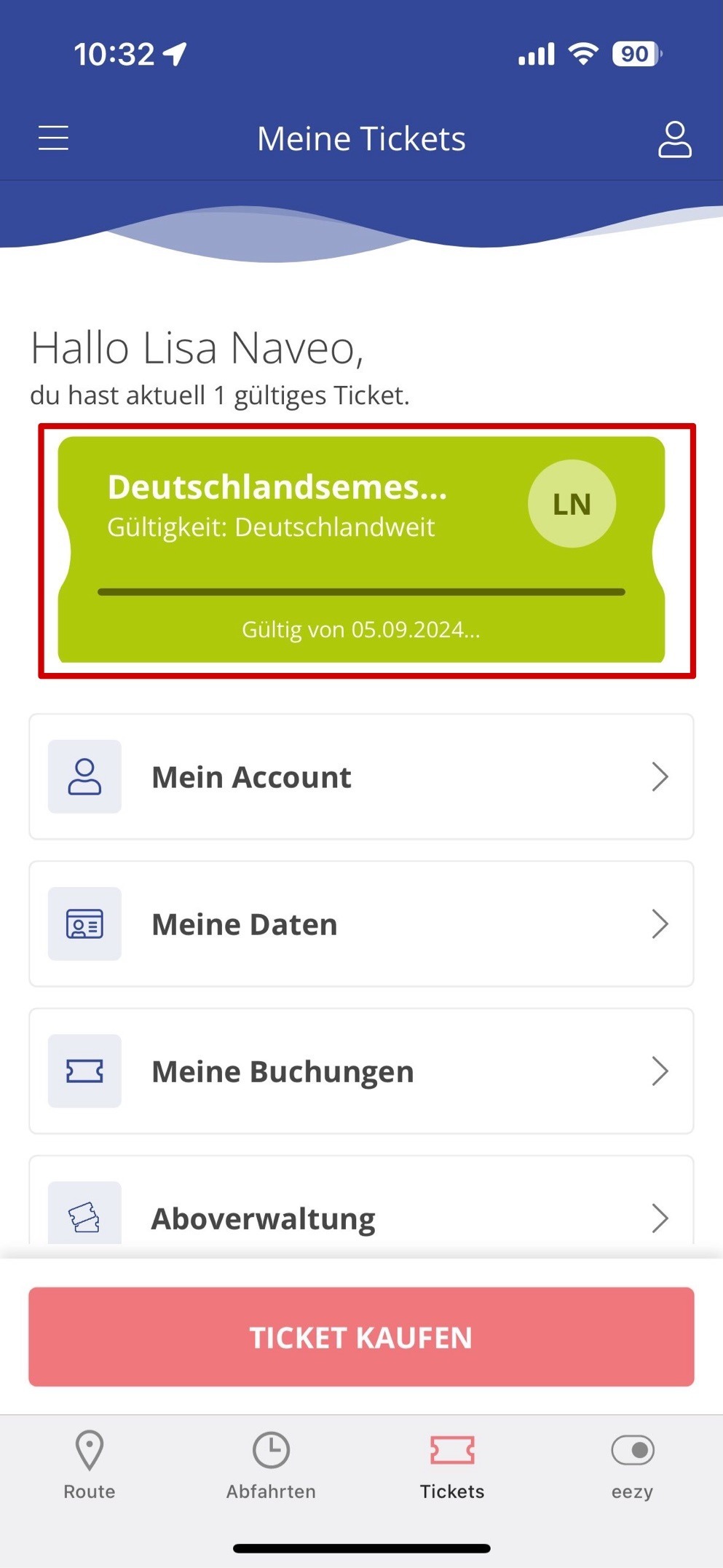Information about the semester ticket
The semester ticket allows you to travel throughout Germany on local public transport in 2nd class at no extra cost. RWTH students can also use all Arriva buses and regional trains in the South Limburg area with the semester ticket. If you have any questions, you can find lots of information further down on this page or in the FAQ. If you still have questions, you can also contact us by e-mail.
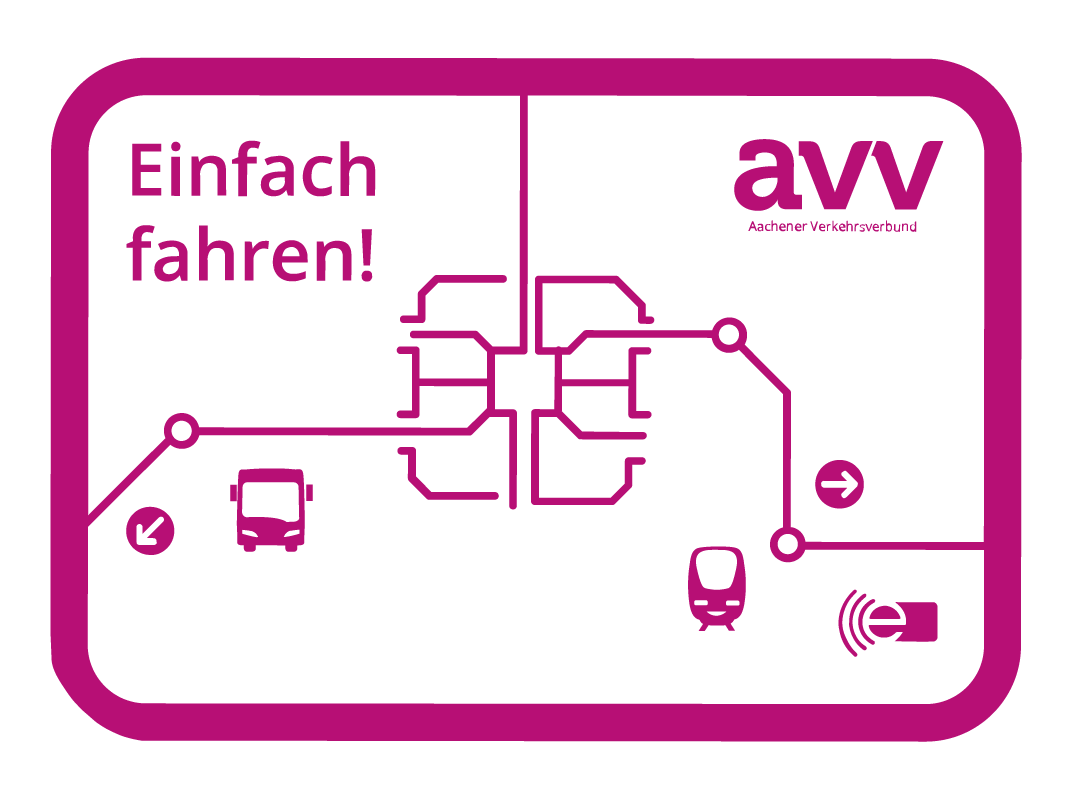
+++ Link codes have been sent out to all students by April 14 +++
The semester ticket will be available to all students for the first time from summer semester 2025 in the naveo app of the transport companies of Aachen. In the winter semester, the ticket was already issued in naveo for new students (first-time registrants). The ticket will no longer be issued on chip card by default. Information about the changes and detailed instructions can be found below.
The most important facts:
-
If you have used the chip card so far, you already received a link code to your RWTH e-mail address until April 14. With this code, you have to register in naveo. All students who have been enrolled in winter semester 24/25 already, should have received their personal link code by now. If you haven’t received a link code, please check the possible reasons in the bright red box below!
-
First-time registrants will receive the link code before the start of the summer semester, provided that all the necessary requirements are met (see below)
-
Instead of naveo, you can also (continue to) use the chip card. However, you must actively apply for this thorugh our online form (link can be found below). Please note that this should be done promptly if you want to use the chip card beyond April.
-
Underage students will continue to receive the chip card automatically (no application necessary) and can only use naveo as soon as they come of age
All students who have been enrolled in winter semester 24/25 already, should have received their personal link code to register in naveo by now. The last codes have been sent out by ASEAG on April 14. You haven’t received a link code? Please check the possible reasons in the bright red box below!
You want to use the App?
- Download naveo in the Google Play Store (Android) or in App Store (iOS)
- ASEAG will send you a link code to your RWTH E-mail address from mid-September. You will need this to register in naveo. Please only use the link code to register and only use it once! Otherwise, you won’t receive the ticket after registration and have to contact naveo support.
|
For first-time registrants: to receive the E-mail, the following is required to do:
|
Further registration (step by step)
- Open naveo and tap on “Tickets” at the bottom, then on “My account”, then on “Register guest now” and then on “Register for free”
- Then copy your code from the e-mail into the corresponding field and enter your date of birth. Then tap on “next”
- You must then assign yourself a user name. Then activate the button to accept the general terms and conditions. Then tap on “Save”
- You will now see a confirmation that your registration was successful. You will receive an e-mail to assign you a password. To do this, open your RWTH mailbox.
- Tap on “Set password” in the e-mail. A website will open. Tap on “Click here to continue” and then assign yourself a password. Note the conditions for your password that are displayed. Once you have successfully set your password, switch back to naveo.
- There you can exit the current window by tapping on the arrow at the top left so that you see the window where you can log in again. Tap on “Log in” there
- Log in with the user name and password you have just assigned. The window closes automatically. You will now see your name at the top next to the header symbol.
- You can tap on your semester ticket in the “Tickets” section. ATTENTION: the ticket will only be available here from the END OF SEPTEMBER. However, if you have successfully registered and then logged in (your name is at the top of the Tickets section), then you can be sure that your ticket will be available at the end of September!!! You will then see a code that you can show at the control.
Step by Step
|
Please note if you have not yet received a link code:
If none of the above is a reason why you have not yet received a link code for naveo, please contact ASEAG at semesterticket@aseag.de, stating your full name and date of birth. |
General important information:
- You can EITHER use the app OR the chip card, but not both.
- For sustainability reasons, we recommend the app. You can try out naveo and, if in doubt, still decide to use the chip card later.
- The semester ticket is still valid in the Dutch region of South Limburg. Until further notice, simply show the QR code from Naveo or the chip card to the driver or ticket inspector. For the future, we are working on the possibility of scanning the AddOn South Limburg in an app or on a chip card at the readers on buses and at train stations.
You want to use the chip card instead of naveo?
Then you can apply for it here. Please note that you have to update the chip card once until May 15. Concrete information will follow:
Further questions? Problems?
Area of application in Germany
The semester ticket entitles you to an unlimited number of journeys on all bus and train lines (RE/RB/S trains, buses, trams, light rail and subway trains) within the tariff area of validity of the Deutschlandticket. In the AVV, this also includes the cross-border lines to Vaals (lines 25, 33 & 350), Kelmis Bruch (line 24), Kerkrade (line 34), Avantis industrial estate (line 74) and Sittard (line SB 3). You can find more information on cross-border transport in the FAQ on the AVV website. You can also find a lot more information on the ASEAG website:

The ticket is non-transferable and does not entitle the holder to free transportation of additional persons or bicycles (exception: free transportation of children under 6 years of age).
Since only the NRW semester ticket is installed on the chip cards issued before SoSe 2024, the chip cards must be updated. You can find more information in our FAQ.
Area of application in the Netherlands
RWTH students can use public transport throughout South Limburg with the semester ticket. This includes all Arriva city buses in the cities / conurbations of Maastricht, Parkstad and Sittard-Geleen as well as all Arriva regional lines in South Limburg. The cross-border bus routes are listed below, among others, and you can find a complete overview in the route map. You can search for connections here.

Amogn others valid for the following routes:
- RE 18 Aachen – Maastricht
- RS 18 Heerlen – Maastricht-Randwyck
- RS 15 Sittard – Kerkrade Centrum
- RS 12 Maastricht-Randwyck – Sittard
- 21 Aachen – Hoensbroek,
- 27 Herzogenrath – Parkstad-Stadion
- 43 Vaals – Simpelveld – Heerlen – Hoensbroek
- 44 Aachen – Heerlen
- 350 Aachen – Maastricht
- 723 Übach-Palenberg – Mondo Verde
Not valid in:
- IC trains of NS (ex. Maastricht-Sittard, Herleen-Sittard)
- Buslines der TEC (ex. starting in Maastricht or Vaals)
- Buslines of DeLijn (20a, 45, 62, 63, 78; starting in Maastricht)
- The ticket is only valid on all Arriva buses and regional trains in the area shown in turquoise (South Limburg).
- Arriva buses and trains are always externally recognizable as such.
Sittard is the only station in the region with gates. These cannot be opened with the semester ticket. There is an information column next to the gates where you can press the “i” and ask for the gates to be opened. On the way back, you can ask at the Service Store, where you will be given a QR code to open the gate.
If you have problems with the acceptance of your semester ticket when being checked on the train or boarding the bus, it is best to refer to the information on the Arriva website (in Dutch). Here – in a document from Arriva – the design of the AVV chip card is also explained in Dutch.
Ticket
The chip card or, in future, alternatively the smartphone ticket is valid as a ticket; the ticket must be presented together with an official photo ID for legitimization (this applies to both the German and the Dutch side). The travel authorization is valid for the entire semester – even during the lecture-free period.
Bicycle transport
To take your bike with you, you will need a corresponding additional ticket for the transport association in which you are traveling. Some transport associations have restricted times for bicycle transport. ASEAG, for example, only allows bikes to be taken on board from 7 p.m. Monday to Friday, from 3 p.m. on Saturdays and all day on Sundays in accordance with the house rules (p. 9) and only if the bus driver gives his “OK”.
If you are planning NRW-wide trips by bike, we recommend the DB FahrradTicket NRW for day trips. For regular trips, you are better off buying the NRWupgrade Fahrrad.
1st class use
It is not possible to use 1st class with the semester ticket. If you still want to use it, you can use the NRWupgrade 1st class for NRW-wide journeys.
Important for first semester students
The ticket is not valid until the official start of the semester, i.e. October 1 or April 1. Please bear this in mind if you are traveling to or in Aachen before then. For everything before the start of the semester, you must either get individual tickets or use the Deutschlandticket.
Loss of the chip card
If the chip card is lost, the ASEAG customer center will issue a new one upon presentation of a certificate of enrollment. A fee will be charged for this.
Reimbursement of the mobility contribution
If you spend a certain amount of time abroad for study reasons, are exmatriculated before the end of the semester, enrol after the start of the semester, already receive the Deutschlandsemesterticket at another university or are unable to spend this amount due to social hardship, you can apply for a (partial) refund of the mobility fee.
You can find more information and the online application here.
Helpful links for the semester ticket
Contact
If you have any questions about the semester ticket, you can check our FAQ or contact semesterticket@asta.rwth-aachen.de if your question is not answered there.